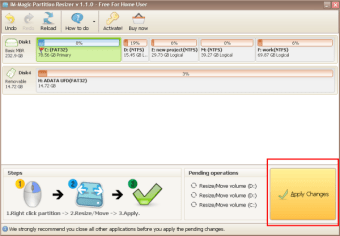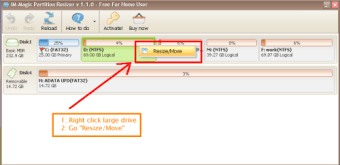by Anonymous
simple and easy in just a few minutes!!!. Though does not have all the bells and whistles as other partition managers, it is simple that even if you are computer illiterate, you can use it. It is just as the name says. Best of all it is completely full version Free. You do not donating or pay to use. No registration no signup ads nothing. I have tried various Partition managers in the past and none are as quick and easy. Others limit you to functionality unless you pay and even then can still be extremely annoying and complicated. Other's take up space. this is so small it barely will put a dent in any hdd. It saves time others can take from a few minutes to a few hours to complete a list of task not to mention usually need to reboot your system several times before they take effect. With IM-MAGIC, it takes maybe 5 minutes at the most on a 1TB drive to resize create partition(s)and move partitions. How many other Partition managers can even boast that? Pros: little time to complete task Cons: not a thing